Notifications and Multi-Site
In a Multi-site environment, Notifications stay within the site where the activity happened. For example, I have two sites: an Intranet and Social Club site. When a user from the Intranet site performs an activity that generates a message, it does not trigger Notifications on the Social Club site.
Exception: A user’s colleagues receive notifications regardless of the site from which the message originated.
Notification Messages and Multi-Site
When creating Notification messages in a Multi-Site environment, you specify the site associated with message. This allows you to create customized messages for each site.
When a message type is created, it becomes the default message and is used by all sites. New messages of the same type can be assigned to each site in your environment.
To view the messages assigned to each site, go to the View All Notification Messages screen, click the Site dropdown, and select the site.
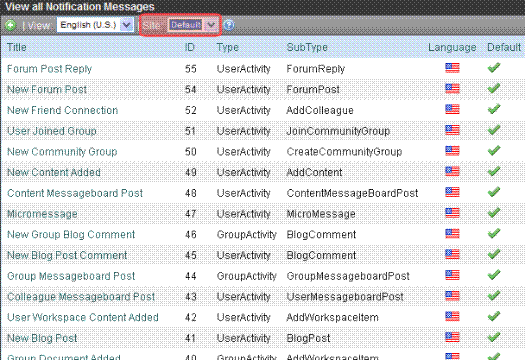
For example, you want a “Status Update” message targeted one way for an Intranet site and another way for your Social Club site. To accomplish this, create a two messages. The message for the Intranet site might state:
@SubjectUser.username@ has updated his status on Intranet with the following: @MicroMessage.Message@.
While your Social Club site might have a message that states:
@SubjectUser.username@ has updated his status on the Social Club with the following: @MicroMessage.Message@
